| | Data Changing Guide [part 2] |  |
|
|
| Author | Message |
|---|
Kevin
Lv.2 Brigadier General


Posts : 708
Join date : 2009-09-28
Age : 29
Location : Jakarta, Indonesia
Fighter's Profile
Fighting Rank: Elite Fighter
Level:
![Data Changing Guide [part 2] Left_bar_bleue](https://2img.net/i/fa/i/left_bar_bleue.jpg)  ![Data Changing Guide [part 2] Empty_bar_bleue](https://2img.net/i/fa/i/empty_bar_bleue.jpg)  (3/10) (3/10)
Medals: | G: 2 | S: 0 | B: 0 |
![Data Changing Guide [part 2] Empty](https://2img.net/i/empty.gif) |  Subject: Data Changing Guide [part 2] Subject: Data Changing Guide [part 2] ![Data Changing Guide [part 2] Empty](https://2img.net/i/empty.gif) Fri Oct 02, 2009 3:46 am Fri Oct 02, 2009 3:46 am | |
| PART I DATA.TXT REQUIRED: LF2 Data Changer Contents: I. Data.txt - Structure II. ID, Type, and File explanation III. How to insert or change a character Guides I. Data.txt - Structure The Data.txt is stored in your LF2 folder/data/data.txt This is the content of data.txt - Spoiler:
<object>
id: 0 type: 0 file: data\template.dat ---> This is the Characters in LF2
id: 52 type: 0 file: data\julian.dat
id: 51 type: 0 file: data\firzen.dat
id: 50 type: 0 file: data\louisEX.dat
id: 38 type: 0 file: data\bat.dat
id: 39 type: 0 file: data\justin.dat
id: 37 type: 0 file: data\knight.dat
id: 36 type: 0 file: data\jan.dat
id: 35 type: 0 file: data\monk.dat
id: 34 type: 0 file: data\sorcerer.dat
id: 33 type: 0 file: data\jack.dat
id: 32 type: 0 file: data\mark.dat
id: 31 type: 0 file: data\hunter.dat
id: 30 type: 0 file: data\bandit.dat
id: 1 type: 0 file: data\deep.dat
id: 2 type: 0 file: data\john.dat
id: 4 type: 0 file: data\henry.dat
id: 5 type: 0 file: data\rudolf.dat
id: 6 type: 0 file: data\louis.dat
id: 7 type: 0 file: data\firen.dat
id: 8 type: 0 file: data\freeze.dat
id: 9 type: 0 file: data\dennis.dat
id: 10 type: 0 file: data\woody.dat
id: 11 type: 0 file: data\davis.dat
id: 100 type: 1 file: data\weapon0.dat #stick ---> This is the weapons.
id: 101 type: 1 file: data\weapon2.dat #hoe
id: 120 type: 1 file: data\weapon4.dat #knife
id: 121 type: 4 file: data\weapon5.dat #baseball
id: 122 type: 6 file: data\weapon6.dat #milk
id: 150 type: 2 file: data\weapon1.dat #stone
id: 151 type: 2 file: data\weapon3.dat #wooden_box
id: 123 type: 6 file: data\weapon8.dat #beer
id: 124 type: 1 file: data\weapon9.dat #<
id: 217 type: 2 file: data\weapon10.dat #louis_armour
id: 218 type: 2 file: data\weapon11.dat #louis_armour
id: 300 type: 5 file: data\criminal.dat #criminal
id: 200 type: 3 file: data\john_ball.dat ---> This is the projectiles
id: 201 type: 1 file: data\henry_arrow1.dat
id: 202 type: 1 file: data\rudolf_weapon.dat
id: 203 type: 3 file: data\deep_ball.dat
id: 204 type: 3 file: data\henry_wind.dat
id: 205 type: 3 file: data\dennis_ball.dat
id: 206 type: 3 file: data\woody_ball.dat
id: 207 type: 3 file: data\davis_ball.dat
id: 208 type: 3 file: data\henry_arrow2.dat
id: 209 type: 3 file: data\freeze_ball.dat
id: 210 type: 3 file: data\firen_ball.dat
id: 211 type: 3 file: data\firen_flame.dat
id: 212 type: 3 file: data\freeze_column.dat
id: 213 type: 1 file: data\weapon7.dat #ice_sword
id: 214 type: 3 file: data\john_biscuit.dat
id: 215 type: 3 file: data\dennis_chase.dat
id: 216 type: 3 file: data\jack_ball.dat
id: 219 type: 3 file: data\jan_chaseh.dat
id: 220 type: 3 file: data\jan_chase.dat
id: 221 type: 3 file: data\firzen_chasef.dat
id: 222 type: 3 file: data\firzen_chasei.dat
id: 223 type: 3 file: data\firzen_ball.dat
id: 224 type: 3 file: data\bat_ball.dat
id: 225 type: 3 file: data\bat_chase.dat
id: 226 type: 3 file: data\justin_ball.dat
id: 228 type: 3 file: data\julian_ball.dat
id: 229 type: 3 file: data\julian_ball2.dat
id: 998 type: 5 file: data\etc.dat
id: 999 type: 5 file: data\broken_weapon.dat
<object_end>
<file_editing>
data\nothing.txt
<file_editing_end>
<background>
id: 4 file: bg\sys\hkc\bg.dat -----> And this is the backgrounds.
id: 2 file: bg\sys\lf\bg.dat
id: 3 file: bg\sys\sp\bg.dat
id: 5 file: bg\sys\gw\bg.dat
id: 6 file: bg\sys\qi\bg.dat
id: 7 file: bg\sys\ft\bg.dat
id: 8 file: bg\sys\bc\bg.dat
id: 1 file: bg\sys\cuhk\bg.dat
id: 0 file: bg\sys\thv\bg.dat
id: 10 file: bg\template\1\bg.dat
id: 11 file: bg\template\2\bg.dat
id: 12 file: bg\template\3\bg.dat
<background_end>
id: 100~199 drop weapon
So there are: 1. Characters 2. Weapons 3. Projectiles / balls 4. Backgrounds all stored in the data.txt, making the data file the most important to data changing in LF2. II. ID, Type, and File explanation at the 2nd line we can see: id: 0 type: 0 file: data\template.dat The components: ID. ID is the identifier of all objects. The identifier is used on stage mode, and the CPU player intelligence. There should be no object with the same ID, or at least, you cannot input the objects with the same ID both into the stage mode, only one of them. Type. The type tells the game what the object is: 0 = Fighters 1 = Weapons 2 = Heavy Weapons (Rock, Wooden box, Louis Armor) 3 = Projectile (Balls like Deep's blast, Freeze/Firen ball, etc) 4 = Baseball 5 = Others (Broken Weapons, etc) 6 = Drinks (Milk & Beer) File. The file tells the game where the data file of the object is. "data\template.dat" means it is stored in yourLF2Directory\data\template.dat . III. How to insert or change a character. Once again, see the Characters in the data.txt. - Spoiler:
id: 0 type: 0 file: data\template.dat
id: 52 type: 0 file: data\julian.dat
id: 51 type: 0 file: data\firzen.dat
id: 50 type: 0 file: data\louisEX.dat
id: 38 type: 0 file: data\bat.dat
id: 39 type: 0 file: data\justin.dat
id: 37 type: 0 file: data\knight.dat
id: 36 type: 0 file: data\jan.dat
id: 35 type: 0 file: data\monk.dat
id: 34 type: 0 file: data\sorcerer.dat
id: 33 type: 0 file: data\jack.dat
id: 32 type: 0 file: data\mark.dat
id: 31 type: 0 file: data\hunter.dat
id: 30 type: 0 file: data\bandit.dat
id: 1 type: 0 file: data\deep.dat
id: 2 type: 0 file: data\john.dat
id: 4 type: 0 file: data\henry.dat
id: 5 type: 0 file: data\rudolf.dat
id: 6 type: 0 file: data\louis.dat
id: 7 type: 0 file: data\firen.dat
id: 8 type: 0 file: data\freeze.dat
id: 9 type: 0 file: data\dennis.dat
id: 10 type: 0 file: data\woody.dat
id: 11 type: 0 file: data\davis.dat
You can insert another character below davis. For example you want to insert 'Hero' in the game. Add it to the list: - Spoiler:
id: 0 type: 0 file: data\template.dat
id: 52 type: 0 file: data\julian.dat
id: 51 type: 0 file: data\firzen.dat
id: 50 type: 0 file: data\louisEX.dat
id: 38 type: 0 file: data\bat.dat
id: 39 type: 0 file: data\justin.dat
id: 37 type: 0 file: data\knight.dat
id: 36 type: 0 file: data\jan.dat
id: 35 type: 0 file: data\monk.dat
id: 34 type: 0 file: data\sorcerer.dat
id: 33 type: 0 file: data\jack.dat
id: 32 type: 0 file: data\mark.dat
id: 31 type: 0 file: data\hunter.dat
id: 30 type: 0 file: data\bandit.dat
id: 1 type: 0 file: data\deep.dat
id: 2 type: 0 file: data\john.dat
id: 4 type: 0 file: data\henry.dat
id: 5 type: 0 file: data\rudolf.dat
id: 6 type: 0 file: data\louis.dat
id: 7 type: 0 file: data\firen.dat
id: 8 type: 0 file: data\freeze.dat
id: 9 type: 0 file: data\dennis.dat
id: 10 type: 0 file: data\woody.dat
id: 11 type: 0 file: data\davis.dat
id: 401 type: 0 file: data\Hero.dat
Why will we use id: 401? You can avoid using same ID as the other objects by choosing a number greater than 400. (If the ID is the same as the ID of a background, it is not a problem) type: 0 because it is a fighter/character Next you must make the Hero.dat, the file where you tell the CPU what character you want it to be. TO BE CONTINUED Waiting for replies about the guide because if it is bad I need to improve it Next Part: How To Make Characters - Basic Profile, Sprites, Movement Speed With these you will be able to: Change name, face, sprites, movement speed, jump & dash heights & distance 
Last edited by Kevin on Tue Jan 05, 2010 10:18 pm; edited 3 times in total | |
|
  | |
Windynik
Lv.5 Sergeant


Posts : 118
Join date : 2009-09-28
Location : Kochi
Fighter's Profile
Fighting Rank: Common Fighter
Level:
![Data Changing Guide [part 2] Left_bar_bleue](https://2img.net/i/fa/i/left_bar_bleue.jpg)  ![Data Changing Guide [part 2] Empty_bar_bleue](https://2img.net/i/fa/i/empty_bar_bleue.jpg)  (4/10) (4/10)
Medals: | G: 0 | S: 0 | B: 0 |
![Data Changing Guide [part 2] Empty](https://2img.net/i/empty.gif) |  Subject: Re: Data Changing Guide [part 2] Subject: Re: Data Changing Guide [part 2] ![Data Changing Guide [part 2] Empty](https://2img.net/i/empty.gif) Fri Oct 02, 2009 4:29 am Fri Oct 02, 2009 4:29 am | |
| Nice  :D:D:D | |
|
  | |
Dr.Death
Lv.3 Second Lieutenant


Posts : 306
Join date : 2009-09-28
Fighter's Profile
Fighting Rank: Common Fighter
Level:
![Data Changing Guide [part 2] Left_bar_bleue](https://2img.net/i/fa/i/left_bar_bleue.jpg)  ![Data Changing Guide [part 2] Empty_bar_bleue](https://2img.net/i/fa/i/empty_bar_bleue.jpg)  (8/10) (8/10)
Medals: | G: 0 | S: 0 | B: 0 |
![Data Changing Guide [part 2] Empty](https://2img.net/i/empty.gif) |  Subject: Re: Data Changing Guide [part 2] Subject: Re: Data Changing Guide [part 2] ![Data Changing Guide [part 2] Empty](https://2img.net/i/empty.gif) Fri Oct 02, 2009 5:38 am Fri Oct 02, 2009 5:38 am | |
| cool guide but can you please make that the spoiler backgrnd has another coulour than the text in it? | |
|
  | |
Kevin
Lv.2 Brigadier General


Posts : 708
Join date : 2009-09-28
Age : 29
Location : Jakarta, Indonesia
Fighter's Profile
Fighting Rank: Elite Fighter
Level:
![Data Changing Guide [part 2] Left_bar_bleue](https://2img.net/i/fa/i/left_bar_bleue.jpg)  ![Data Changing Guide [part 2] Empty_bar_bleue](https://2img.net/i/fa/i/empty_bar_bleue.jpg)  (3/10) (3/10)
Medals: | G: 2 | S: 0 | B: 0 |
![Data Changing Guide [part 2] Empty](https://2img.net/i/empty.gif) |  Subject: Re: Data Changing Guide [part 2] Subject: Re: Data Changing Guide [part 2] ![Data Changing Guide [part 2] Empty](https://2img.net/i/empty.gif) Fri Oct 02, 2009 10:55 pm Fri Oct 02, 2009 10:55 pm | |
| oh yea sorry it was the template.. ok fixed | |
|
  | |
Raychard
Lv.1 First Class Sergeant


Posts : 175
Join date : 2009-10-04
Age : 27
Location : Sarawak,Malaysia
Fighter's Profile
Fighting Rank: Common Fighter
Level:
![Data Changing Guide [part 2] Left_bar_bleue](https://2img.net/i/fa/i/left_bar_bleue.jpg)  ![Data Changing Guide [part 2] Empty_bar_bleue](https://2img.net/i/fa/i/empty_bar_bleue.jpg)  (1/10) (1/10)
Medals: | G: 0 | S: 0 | B: 0 |
![Data Changing Guide [part 2] Empty](https://2img.net/i/empty.gif) |  Subject: Re: Data Changing Guide [part 2] Subject: Re: Data Changing Guide [part 2] ![Data Changing Guide [part 2] Empty](https://2img.net/i/empty.gif) Sun Oct 04, 2009 4:09 am Sun Oct 04, 2009 4:09 am | |
| Thank Work for me  | |
|
  | |
Kevin
Lv.2 Brigadier General


Posts : 708
Join date : 2009-09-28
Age : 29
Location : Jakarta, Indonesia
Fighter's Profile
Fighting Rank: Elite Fighter
Level:
![Data Changing Guide [part 2] Left_bar_bleue](https://2img.net/i/fa/i/left_bar_bleue.jpg)  ![Data Changing Guide [part 2] Empty_bar_bleue](https://2img.net/i/fa/i/empty_bar_bleue.jpg)  (3/10) (3/10)
Medals: | G: 2 | S: 0 | B: 0 |
![Data Changing Guide [part 2] Empty](https://2img.net/i/empty.gif) |  Subject: Re: Data Changing Guide [part 2] Subject: Re: Data Changing Guide [part 2] ![Data Changing Guide [part 2] Empty](https://2img.net/i/empty.gif) Wed Oct 07, 2009 8:34 am Wed Oct 07, 2009 8:34 am | |
| PART 2 HOW TO MAKE CHARACTERS REQUIRED: LF2 DATA CHANGER Contents: I. Basic Profile II. Sprites III. Movement Speed Guides I. Basic Profile Character's data is stored in YourLF2Directory\data Open someone - for example Woody - 's data with the data changer. This is what you can see on the top: - Spoiler:
<bmp_begin>
name: Woody
head: sprite\sys\woody_f.bmp
small: sprite\sys\woody_s.bmp
file(0-69): sprite\sys\woody_0.bmp w: 79 h: 79 row: 10 col: 7
file(70-139): sprite\sys\woody_1.bmp w: 79 h: 79 row: 10 col: 7
file(140-209): sprite\sys\woody_2.bmp w: 79 h: 79 row: 10 col: 7
walking_frame_rate 3
walking_speed 5.000000
walking_speedz 2.500000
running_frame_rate 3
running_speed 10.000000
running_speedz 1.600000
heavy_walking_speed 3.700000
heavy_walking_speedz 1.850000
heavy_running_speed 6.200000
heavy_running_speedz 1.000000
jump_height -16.299999
jump_distance 10.000000
jump_distancez 3.750000
dash_height -10.000000
dash_distance 18.000000
dash_distancez 5.000000
rowing_height -2.000000
rowing_distance 5.000000
<bmp_end>
This is pretty simple. The basic profiles are: name: Woody head: sprite\sys\woody_f.bmp small: sprite\sys\woody_s.bmp 1. Name. In game-play, the name will be shown when selecting character. The name has no other function. 2. Head. In game-play, the head/face will also be shown when selecting character. "sprite\sys\woody_f.bmp" is the image's directory. So you can find the image from YourLF2Directory\sprite\sys\woody_f.bmp . 3. Small. In game-play, this is the small icon shown on the left of the HP/MP bar. This also used when selecting character in battle mode or championship. For example we want to change the character into Hero. First, make the images. The face and the small icon. Let's say we have made it in LF2Directory\sprite\sys\Hero_f.bmp and the small icon in LF2Directory\sprite\sys\Hero_s.bmp Then, we should fill the basic profile with: name: Hero head: sprite\sys\Hero_f.bmp small: sprite\sys\Hero_s.bmp II. Sprites Let's see again Woody's profile. - Spoiler:
<bmp_begin>
name: Woody
head: sprite\sys\woody_f.bmp
small: sprite\sys\woody_s.bmp
file(0-69): sprite\sys\woody_0.bmp w: 79 h: 79 row: 10 col: 7
file(70-139): sprite\sys\woody_1.bmp w: 79 h: 79 row: 10 col: 7
file(140-209): sprite\sys\woody_2.bmp w: 79 h: 79 row: 10 col: 7
walking_frame_rate 3
walking_speed 5.000000
walking_speedz 2.500000
running_frame_rate 3
running_speed 10.000000
running_speedz 1.600000
heavy_walking_speed 3.700000
heavy_walking_speedz 1.850000
heavy_running_speed 6.200000
heavy_running_speedz 1.000000
jump_height -16.299999
jump_distance 10.000000
jump_distancez 3.750000
dash_height -10.000000
dash_distance 18.000000
dash_distancez 5.000000
rowing_height -2.000000
rowing_distance 5.000000
<bmp_end>
After the basic profile you can find the sprites: file(0-69): sprite\sys\woody_0.bmp w: 79 h: 79 row: 10 col: 7 file(70-139): sprite\sys\woody_1.bmp w: 79 h: 79 row: 10 col: 7 file(140-209): sprite\sys\woody_2.bmp w: 79 h: 79 row: 10 col: 7 1. File. File is a number that indicates 1 pose of a character's sprite. As we know, each character got more than 100 poses. You can find this in the LF2Directory\sprite\sys\ . The number is an ID to each pose. The woody_0.bmp have 10 rows and 7 columns of poses, so there are 70 in total. File(0-69) means pic number 0 is row 1 col 1. See the diagram below Pic 0 Pic 1 Pic 2 Pic 3 Pic 4 Pic 5 Pic 6 Pic 7 Pic 8 Pic 9 Pic 10 Pic 11 Pic 12 Pic 13 Pic 14 Pic 15 Pic 16 Pic 17 Pic 18 Pic 19 Pic 20 so on The numbers will be used in the frames which I will explain later. 2. Address. The directory of the sprite: "sprite\sys\woody_0.bmp 3. Width, Height, Row, and Column. "w: 79" means each picture is 79 pixels wide. "h: 79" means each picture is 79 pixels height. "row: 10" means in each row there are 10 pictures. "col: 7" means in each column there are 7 pictures. Each picture have 1 pixel distance, so each picture takes 80x80 pixels. III. Movement Speed Let's see Woody's profile once again ^^. - Spoiler:
<bmp_begin>
name: Woody
head: sprite\sys\woody_f.bmp
small: sprite\sys\woody_s.bmp
file(0-69): sprite\sys\woody_0.bmp w: 79 h: 79 row: 10 col: 7
file(70-139): sprite\sys\woody_1.bmp w: 79 h: 79 row: 10 col: 7
file(140-209): sprite\sys\woody_2.bmp w: 79 h: 79 row: 10 col: 7
walking_frame_rate 3
walking_speed 5.000000
walking_speedz 2.500000
running_frame_rate 3
running_speed 10.000000
running_speedz 1.600000
heavy_walking_speed 3.700000
heavy_walking_speedz 1.850000
heavy_running_speed 6.200000
heavy_running_speedz 1.000000
jump_height -16.299999
jump_distance 10.000000
jump_distancez 3.750000
dash_height -10.000000
dash_distance 18.000000
dash_distancez 5.000000
rowing_height -2.000000
rowing_distance 5.000000
<bmp_end>
Below the sprites, there are the character's movement speeds. Walking: hold any direction button Running: Push Left or Right twice quickly Heavy: Carrying wooden box or rock Jump: Press jump Dash: Press jump while running Rowing: There are 2 moves named rowing: 1. Press defend while running. 2. Press jump when falling (after being hit). This is what the movement speed controls. After understanding these things, you can adjust the movement speed by simply change the numbers. Jump and Dash heights are negative and must be negative, because they jumps to the top. If you set dvy/jump height/dash height into positive the character will fall down instead of up. TO BE CONTINUED Waiting for replies about the guide because if it is bad I need to improve it Next Part: How To Make Characters - Frame: Basic control : pic, state, wait, next, dvx, dvy, dvz, centerx, centery, hit_button, mp With these you will be able to: Modify a move/special move. I hope people can learn data changing from start to good with my guides xD | |
|
  | |
Raychard
Lv.1 First Class Sergeant


Posts : 175
Join date : 2009-10-04
Age : 27
Location : Sarawak,Malaysia
Fighter's Profile
Fighting Rank: Common Fighter
Level:
![Data Changing Guide [part 2] Left_bar_bleue](https://2img.net/i/fa/i/left_bar_bleue.jpg)  ![Data Changing Guide [part 2] Empty_bar_bleue](https://2img.net/i/fa/i/empty_bar_bleue.jpg)  (1/10) (1/10)
Medals: | G: 0 | S: 0 | B: 0 |
![Data Changing Guide [part 2] Empty](https://2img.net/i/empty.gif) |  Subject: Re: Data Changing Guide [part 2] Subject: Re: Data Changing Guide [part 2] ![Data Changing Guide [part 2] Empty](https://2img.net/i/empty.gif) Thu Oct 08, 2009 6:24 am Thu Oct 08, 2009 6:24 am | |
| kevin one thing i dont know how i make moves like DJA  xD | |
|
  | |
Kevin
Lv.2 Brigadier General


Posts : 708
Join date : 2009-09-28
Age : 29
Location : Jakarta, Indonesia
Fighter's Profile
Fighting Rank: Elite Fighter
Level:
![Data Changing Guide [part 2] Left_bar_bleue](https://2img.net/i/fa/i/left_bar_bleue.jpg)  ![Data Changing Guide [part 2] Empty_bar_bleue](https://2img.net/i/fa/i/empty_bar_bleue.jpg)  (3/10) (3/10)
Medals: | G: 2 | S: 0 | B: 0 |
![Data Changing Guide [part 2] Empty](https://2img.net/i/empty.gif) |  Subject: Re: Data Changing Guide [part 2] Subject: Re: Data Changing Guide [part 2] ![Data Changing Guide [part 2] Empty](https://2img.net/i/empty.gif) Thu Oct 08, 2009 7:30 am Thu Oct 08, 2009 7:30 am | |
| PART 3 HOW TO MAKE CHARACTERS - FRAMES REQUIRED: LF2 DATA CHANGER Contents: I. Picture and Frame Control II. Positioning III. Special Moves I. Picture and Frame Control This is a frame: - Spoiler:
<frame> 0 standing
pic: 0 state: 0 wait: 5 next: 1 dvx: 0 dvy: 0 dvz: 0 centerx: 39 centery: 79 hit_a: 0 hit_d: 0 hit_j: 0 hit_Fa: 235 hit_Ua: 70 hit_Da: 260 hit_Fj: 250 hit_Uj: 275 hit_Dj: 290
bpoint:
x: 40 y: 35
bpoint_end:
wpoint:
kind: 1 x: 23 y: 55 weaponact: 23 attacking: 0 cover: 0 dvx: 0 dvy: 0 dvz: 0
wpoint_end:
bdy:
kind: 0 x: 21 y: 18 w: 43 h: 62
bdy_end:
<frame_end>
A frame shows one of the character's moves. For example, Woody has 4 frames for standing, because it have 4 poses of standing. "<frame>" starts a frame and "<end_frame> ends. The word "standing" is only a comment. The function is to make it easier to identify the frame. Nothing more  . See the second line: pic: 0 state: 0 wait: 5 next: 1 dvx: 0 dvy: 0 dvz: 0 centerx: 39 centery: 79 hit_a: 0 hit_d: 0 hit_j: 0 hit_Fa: 235 hit_Ua: 70 hit_Da: 260 hit_Fj: 250 hit_Uj: 275 hit_Dj: 290 There are many keywords  This will explain it: 1. "Pic: 0" . This tells the game that when the character is in this frame, he use the sprite number 0. 2. "Next: 1". This tells the game that when the frame has ended it must move the frame 1. 3. "Wait: 5". This tells the game that it must delay 5 frames before it proceed into the 'next' frame. Delay 5 frames means this will take 6 frames. The game is 30 fps so 6 frames will take 1/5 seconds. II. Positioning Take a look again on the second line: pic: 0 state: 0 wait: 5 next: 1 dvx: 0 dvy: 0 dvz: 0 centerx: 39 centery: 79 hit_a: 0 hit_d: 0 hit_j: 0 hit_Fa: 235 hit_Ua: 70 hit_Da: 260 hit_Fj: 250 hit_Uj: 275 hit_Dj: 290 These statements control the position of the character: 1. "dvx: 0". The number shows how fast the character must move to the front. For example, Woody's fly crash has "dvx: 20". "dvx: 0" means the character shall not move. If a move have negative dvx (for example john when shooting ball), the character will go to the back. 2. "dvy: 0". The number shows how fast the character must move to the bottom. For example, Woody's fly crash has "dvy: -7". It is negative, so it means that the character will go up. 3. "dvz: 0". This also shows how fast the character move, to the side (when you press up or down your character move to the side). This can only be triggered by holding up or down in game play. For example, Woody's fly crash has "dvz: 4", and only when we press up or down will Woody do it diagonally. 4. "centerx: 39". This shows the center of character's body. Body is a 3D block area where the character can be hit. 39 pixels are counted from the back (if char facing right, from the left) 5. "centery: 79". This also shows the center of character's body. The 79 pixels are counted from the top. III. Special Moves There are also statements that is used to control special moves. These statements are: 1. hit_button This specifies a button combination to trigger a move. It is necessary to put this on all walking frames, standing frames, defend frames, etc. so the move can be triggered. Let's see the 2nd line once again ^^" pic: 0 state: 0 wait: 5 next: 1 dvx: 0 dvy: 0 dvz: 0 centerx: 39 centery: 79 hit_a: 0 hit_d: 0 hit_j: 0 hit_Fa: 235 hit_Ua: 70 hit_Da: 260 hit_Fj: 250 hit_Uj: 275 hit_Dj: 290 "hit_a: *" means when the player hit attack, he moves to frame number * , except if *=0, nothing will be triggered. The same thing goes on "hit_j" when the player hit jump and "hit_d" when the player hit defend. In combinations, defend button is not written because it is always used to start the combination. "F" means hit any direction (left or right, not up nor down). So hit_Fa means D>A, hit_Ua means D^A, hit_Dj means DvJ. 2. mp This shows how much MP will be decreased if a character landed on the frame, usually by pressing a button combination. Woody's fly crash --> mp: 200 . You must declare the MP negative if it is used without pressing button combination, for example Firen's burn run or Dennis' whirlwind kick. | |
|
  | |
Dr.Death
Lv.3 Second Lieutenant


Posts : 306
Join date : 2009-09-28
Fighter's Profile
Fighting Rank: Common Fighter
Level:
![Data Changing Guide [part 2] Left_bar_bleue](https://2img.net/i/fa/i/left_bar_bleue.jpg)  ![Data Changing Guide [part 2] Empty_bar_bleue](https://2img.net/i/fa/i/empty_bar_bleue.jpg)  (8/10) (8/10)
Medals: | G: 0 | S: 0 | B: 0 |
![Data Changing Guide [part 2] Empty](https://2img.net/i/empty.gif) |  Subject: Re: Data Changing Guide [part 2] Subject: Re: Data Changing Guide [part 2] ![Data Changing Guide [part 2] Empty](https://2img.net/i/empty.gif) Thu Oct 08, 2009 2:36 pm Thu Oct 08, 2009 2:36 pm | |
| Your guide is relly good.
But i won't make a character that fast.perhaps in the next holidays on 30. till 7.... | |
|
  | |
Raychard
Lv.1 First Class Sergeant


Posts : 175
Join date : 2009-10-04
Age : 27
Location : Sarawak,Malaysia
Fighter's Profile
Fighting Rank: Common Fighter
Level:
![Data Changing Guide [part 2] Left_bar_bleue](https://2img.net/i/fa/i/left_bar_bleue.jpg)  ![Data Changing Guide [part 2] Empty_bar_bleue](https://2img.net/i/fa/i/empty_bar_bleue.jpg)  (1/10) (1/10)
Medals: | G: 0 | S: 0 | B: 0 |
![Data Changing Guide [part 2] Empty](https://2img.net/i/empty.gif) |  Subject: Re: Data Changing Guide [part 2] Subject: Re: Data Changing Guide [part 2] ![Data Changing Guide [part 2] Empty](https://2img.net/i/empty.gif) Thu Oct 08, 2009 7:20 pm Thu Oct 08, 2009 7:20 pm | |
| | |
|
  | |
Kevin
Lv.2 Brigadier General


Posts : 708
Join date : 2009-09-28
Age : 29
Location : Jakarta, Indonesia
Fighter's Profile
Fighting Rank: Elite Fighter
Level:
![Data Changing Guide [part 2] Left_bar_bleue](https://2img.net/i/fa/i/left_bar_bleue.jpg)  ![Data Changing Guide [part 2] Empty_bar_bleue](https://2img.net/i/fa/i/empty_bar_bleue.jpg)  (3/10) (3/10)
Medals: | G: 2 | S: 0 | B: 0 |
![Data Changing Guide [part 2] Empty](https://2img.net/i/empty.gif) |  Subject: Re: Data Changing Guide [part 2] Subject: Re: Data Changing Guide [part 2] ![Data Changing Guide [part 2] Empty](https://2img.net/i/empty.gif) Fri Oct 09, 2009 12:32 am Fri Oct 09, 2009 12:32 am | |
| PS: there is no hit_a: 60 in walking/standing frames, though frame 60 is punch.
Punch, Jump, Dash, Walk, Run, basic moves are controlled automatically, that means you cannot change for example you want to make the punch in frame 235, but you can do by changing the 'next' frame to frame 235. | |
|
  | |
Windynik
Lv.5 Sergeant


Posts : 118
Join date : 2009-09-28
Location : Kochi
Fighter's Profile
Fighting Rank: Common Fighter
Level:
![Data Changing Guide [part 2] Left_bar_bleue](https://2img.net/i/fa/i/left_bar_bleue.jpg)  ![Data Changing Guide [part 2] Empty_bar_bleue](https://2img.net/i/fa/i/empty_bar_bleue.jpg)  (4/10) (4/10)
Medals: | G: 0 | S: 0 | B: 0 |
![Data Changing Guide [part 2] Empty](https://2img.net/i/empty.gif) |  Subject: Re: Data Changing Guide [part 2] Subject: Re: Data Changing Guide [part 2] ![Data Changing Guide [part 2] Empty](https://2img.net/i/empty.gif) Fri Oct 09, 2009 9:34 pm Fri Oct 09, 2009 9:34 pm | |
| Cool guide  :D:D | |
|
  | |
LeoGautama
Lv.3 Staff Sergeant


Posts : 140
Join date : 2009-09-28
Age : 26
Location : Jakarta, Indonesia, Asia.
Fighter's Profile
Fighting Rank: Common Fighter
Level:
![Data Changing Guide [part 2] Left_bar_bleue](https://2img.net/i/fa/i/left_bar_bleue.jpg)  ![Data Changing Guide [part 2] Empty_bar_bleue](https://2img.net/i/fa/i/empty_bar_bleue.jpg)  (7/10) (7/10)
Medals: | G: 0 | S: 0 | B: 0 |
![Data Changing Guide [part 2] Empty](https://2img.net/i/empty.gif) |  Subject: Re: Data Changing Guide [part 2] Subject: Re: Data Changing Guide [part 2] ![Data Changing Guide [part 2] Empty](https://2img.net/i/empty.gif) Fri Oct 09, 2009 10:45 pm Fri Oct 09, 2009 10:45 pm | |
| The guide is good, but you just make the next part when someone asks?  | |
|
  | |
Kevin
Lv.2 Brigadier General


Posts : 708
Join date : 2009-09-28
Age : 29
Location : Jakarta, Indonesia
Fighter's Profile
Fighting Rank: Elite Fighter
Level:
![Data Changing Guide [part 2] Left_bar_bleue](https://2img.net/i/fa/i/left_bar_bleue.jpg)  ![Data Changing Guide [part 2] Empty_bar_bleue](https://2img.net/i/fa/i/empty_bar_bleue.jpg)  (3/10) (3/10)
Medals: | G: 2 | S: 0 | B: 0 |
![Data Changing Guide [part 2] Empty](https://2img.net/i/empty.gif) |  Subject: Re: Data Changing Guide [part 2] Subject: Re: Data Changing Guide [part 2] ![Data Changing Guide [part 2] Empty](https://2img.net/i/empty.gif) Sat Oct 10, 2009 12:49 am Sat Oct 10, 2009 12:49 am | |
| no no no but it takes sometime because my bad english, but i won't only post it only when someone asks, but if nobody replies i won't be good enough to complete it so basically i will post only if i know someone is reading this..  | |
|
  | |
Raychard
Lv.1 First Class Sergeant


Posts : 175
Join date : 2009-10-04
Age : 27
Location : Sarawak,Malaysia
Fighter's Profile
Fighting Rank: Common Fighter
Level:
![Data Changing Guide [part 2] Left_bar_bleue](https://2img.net/i/fa/i/left_bar_bleue.jpg)  ![Data Changing Guide [part 2] Empty_bar_bleue](https://2img.net/i/fa/i/empty_bar_bleue.jpg)  (1/10) (1/10)
Medals: | G: 0 | S: 0 | B: 0 |
![Data Changing Guide [part 2] Empty](https://2img.net/i/empty.gif) |  Subject: Re: Data Changing Guide [part 2] Subject: Re: Data Changing Guide [part 2] ![Data Changing Guide [part 2] Empty](https://2img.net/i/empty.gif) Mon Oct 12, 2009 11:53 pm Mon Oct 12, 2009 11:53 pm | |
| what these mean fall: vrest: injury: i have no idea what is it  I found it at Woody,Davis,Dennis etc. ball ?? anyone answer pls More Davis more ![Data Changing Guide [part 2] Davisdragonpunch](https://2img.net/r/ihimizer/img131/1555/davisdragonpunch.gif)  | |
|
  | |
Kevin
Lv.2 Brigadier General


Posts : 708
Join date : 2009-09-28
Age : 29
Location : Jakarta, Indonesia
Fighter's Profile
Fighting Rank: Elite Fighter
Level:
![Data Changing Guide [part 2] Left_bar_bleue](https://2img.net/i/fa/i/left_bar_bleue.jpg)  ![Data Changing Guide [part 2] Empty_bar_bleue](https://2img.net/i/fa/i/empty_bar_bleue.jpg)  (3/10) (3/10)
Medals: | G: 2 | S: 0 | B: 0 |
![Data Changing Guide [part 2] Empty](https://2img.net/i/empty.gif) |  Subject: Re: Data Changing Guide [part 2] Subject: Re: Data Changing Guide [part 2] ![Data Changing Guide [part 2] Empty](https://2img.net/i/empty.gif) Tue Oct 13, 2009 5:26 am Tue Oct 13, 2009 5:26 am | |
| PART IV State, I State Here is a list contains what each state refers to: - Spoiler:
0 Stand (can be picking a weapon or a man)
1 Walk
2 Run
3 Normal punch, kick
4 Jumping
5 Dashing
6 Rowing
7 Defending
8 Defend broken
9 Catching
10 Caught
11 Injured (being Hurt)
12 Falling (being hurt in the sky)
13 Ice
14 Lying
15 Other
16 Faint
17 Drinking
18 Burning
19 Burning Run
100 Louis' special move (sky) cause the crouch action -> 94
3?? short distance special move
301 deep's dash special move ( can control up, down )
400 using teleport 1 (jump to the nearest enemy's side)
500/501 transform to past character again (ninja Rudolf only)
1000 Light weapon on the sky
1001 light weapon on hand
1002 light weapon being thrown
1003 light weapon rebounding on the ground
1004 light weapon on the ground
1700 heal self magic
2000 heavy weapon on the sky
2001 heavy weapon on hand
2002 heavy weapon on ground
3000 ball's flying
3001 ball's hit enemy and explosion
3002 ball's cancel and explosion
3003 ball's rebound and explosion
3004 ball's disappearing
3005 wind's flying
3006 super arrow
80?? transform to id: ??
9995 change to LouisEX
9996 Louis off armour
9997 message (can be seen it at anywhere)
9998 deleted by itself
9999 effect/ broken thing
And here's a list which shows basic parameters (variables that have effects on game-play) - Spoiler:
Statement Description
pic Indicates the begin/end of a frame after this command comes the frame number(must be unique) and frame name
state contains the number of the picture(assigned in the index ) which is displayed on the screen
wait is needed for the computer to recognize the frame, see state explanation
next times+1 to display the frame (1 time lasts 1/30 second) (“wait: 5” lasts 6/30 second)
dvx indicates the number of the frame to jump to after this frame is finished (if 999 it jumps to the "standing" frame)
dvy indicates number of pixels to move in X-direction (left-right)
dvz indicates number of pixels to move in Y-direction (height)
centerx indicates number of pixels to move in Z-direction (up-down) (if the character is a ball then 999 means autochase)
centery center of the picture in pixels (pic with width 50, centerx = 25)
chars: bottom of the picture in pixels (pic with heigth 50, centery = 50)
balls: center of the picture in pixels (pic with heigth 50, centery = 25)
hit_a indicates the number of the frame to jump to when "attack" is pressed
hit_j indicates the number of the frame to jump to when "jump" is pressed
hit_d indicates the number of the frame to jump to when "defend" is pressed
hit_back indicates the number of the frame to jump to when the arrowkey is pressed which is opposite to the direction you are facing
hit_Fa indicates the number of the frame to jump to when "forward + attack" is pressed
hit_Ua indicates the number of the frame to jump to when "up + attack" is pressed
hit_Da indicates the number of the frame to jump to when "down + attack" is pressed
hit_Fj indicates the number of the frame to jump to when "forward + jump" is pressed
hit_Uj indicates the number of the frame to jump to when "up + jump " is pressed
hit_Dj indicates the number of the frame to jump to when "down + jump " is pressed
hit_ja indicates the number of the frame to jump to when " jump + attack" is pressed
mp mana points which is needed and is consumed when using this frame. (if its negative it is the maintainance cost of a move (firzen cannon), when not enough mana hit_d is called
sound the path of the sound which is played when using this frame
This explains the whole frame  . This ends the tutorial. If you still not understand something, ask me here  Post a reply | |
|
  | |
Raychard
Lv.1 First Class Sergeant


Posts : 175
Join date : 2009-10-04
Age : 27
Location : Sarawak,Malaysia
Fighter's Profile
Fighting Rank: Common Fighter
Level:
![Data Changing Guide [part 2] Left_bar_bleue](https://2img.net/i/fa/i/left_bar_bleue.jpg)  ![Data Changing Guide [part 2] Empty_bar_bleue](https://2img.net/i/fa/i/empty_bar_bleue.jpg)  (1/10) (1/10)
Medals: | G: 0 | S: 0 | B: 0 |
![Data Changing Guide [part 2] Empty](https://2img.net/i/empty.gif) |  Subject: Re: Data Changing Guide [part 2] Subject: Re: Data Changing Guide [part 2] ![Data Changing Guide [part 2] Empty](https://2img.net/i/empty.gif) Tue Oct 13, 2009 6:42 am Tue Oct 13, 2009 6:42 am | |
| | |
|
  | |
Windynik
Lv.5 Sergeant


Posts : 118
Join date : 2009-09-28
Location : Kochi
Fighter's Profile
Fighting Rank: Common Fighter
Level:
![Data Changing Guide [part 2] Left_bar_bleue](https://2img.net/i/fa/i/left_bar_bleue.jpg)  ![Data Changing Guide [part 2] Empty_bar_bleue](https://2img.net/i/fa/i/empty_bar_bleue.jpg)  (4/10) (4/10)
Medals: | G: 0 | S: 0 | B: 0 |
![Data Changing Guide [part 2] Empty](https://2img.net/i/empty.gif) |  Subject: Re: Data Changing Guide [part 2] Subject: Re: Data Changing Guide [part 2] ![Data Changing Guide [part 2] Empty](https://2img.net/i/empty.gif) Mon Oct 19, 2009 9:06 am Mon Oct 19, 2009 9:06 am | |
| umm whats wpoint and vrest? and fall??
and how do u make the enemy fly in firen's explosion | |
|
  | |
Raychard
Lv.1 First Class Sergeant


Posts : 175
Join date : 2009-10-04
Age : 27
Location : Sarawak,Malaysia
Fighter's Profile
Fighting Rank: Common Fighter
Level:
![Data Changing Guide [part 2] Left_bar_bleue](https://2img.net/i/fa/i/left_bar_bleue.jpg)  ![Data Changing Guide [part 2] Empty_bar_bleue](https://2img.net/i/fa/i/empty_bar_bleue.jpg)  (1/10) (1/10)
Medals: | G: 0 | S: 0 | B: 0 |
![Data Changing Guide [part 2] Empty](https://2img.net/i/empty.gif) |  Subject: Re: Data Changing Guide [part 2] Subject: Re: Data Changing Guide [part 2] ![Data Changing Guide [part 2] Empty](https://2img.net/i/empty.gif) Fri Nov 13, 2009 2:54 am Fri Nov 13, 2009 2:54 am | |
| Wpoint=If you are carrying a weapon this contains all information about the weapon Vrest and Fall i dont know   | |
|
  | |
LeoGautama
Lv.3 Staff Sergeant


Posts : 140
Join date : 2009-09-28
Age : 26
Location : Jakarta, Indonesia, Asia.
Fighter's Profile
Fighting Rank: Common Fighter
Level:
![Data Changing Guide [part 2] Left_bar_bleue](https://2img.net/i/fa/i/left_bar_bleue.jpg)  ![Data Changing Guide [part 2] Empty_bar_bleue](https://2img.net/i/fa/i/empty_bar_bleue.jpg)  (7/10) (7/10)
Medals: | G: 0 | S: 0 | B: 0 |
![Data Changing Guide [part 2] Empty](https://2img.net/i/empty.gif) |  Subject: Re: Data Changing Guide [part 2] Subject: Re: Data Changing Guide [part 2] ![Data Changing Guide [part 2] Empty](https://2img.net/i/empty.gif) Fri Nov 13, 2009 8:56 pm Fri Nov 13, 2009 8:56 pm | |
| vrest from itr: if 2 or 3, it'll hit many times without stop if 8, it'll can hit many opponent VRest (Victim Rest) is how much frame should be spend before a same victim can hit that attack on same frame again. Fall "fall" is how much the attack to fall opponent... if the fall is much, if can be the opponent fall without DOP or several attacks. if fall = 60, it'll make the enemy DOP. if fall = 25, use the attack 2 times with those (fall=25) to make enemy DOP. etc.  and you mean fly with Firen's Explosion... make the "dvy" negative. dvy is movement speed of Y-axis. | |
|
  | |
TheGame
Lv.5 Captain


Posts : 446
Join date : 2010-01-14
Age : 24
Location : India
Fighter's Profile
Fighting Rank: Common Fighter
Level:
![Data Changing Guide [part 2] Left_bar_bleue](https://2img.net/i/fa/i/left_bar_bleue.jpg)  ![Data Changing Guide [part 2] Empty_bar_bleue](https://2img.net/i/fa/i/empty_bar_bleue.jpg)  (8/10) (8/10)
Medals: | G: 0 | S: 0 | B: 0 |
![Data Changing Guide [part 2] Empty](https://2img.net/i/empty.gif) |  Subject: Re: Data Changing Guide [part 2] Subject: Re: Data Changing Guide [part 2] ![Data Changing Guide [part 2] Empty](https://2img.net/i/empty.gif) Thu Jan 21, 2010 6:33 am Thu Jan 21, 2010 6:33 am | |
| If this is the part 2 of this guide, then where is part 1 oO | |
|
  | |
Kevin
Lv.2 Brigadier General


Posts : 708
Join date : 2009-09-28
Age : 29
Location : Jakarta, Indonesia
Fighter's Profile
Fighting Rank: Elite Fighter
Level:
![Data Changing Guide [part 2] Left_bar_bleue](https://2img.net/i/fa/i/left_bar_bleue.jpg)  ![Data Changing Guide [part 2] Empty_bar_bleue](https://2img.net/i/fa/i/empty_bar_bleue.jpg)  (3/10) (3/10)
Medals: | G: 2 | S: 0 | B: 0 |
![Data Changing Guide [part 2] Empty](https://2img.net/i/empty.gif) |  Subject: Re: Data Changing Guide [part 2] Subject: Re: Data Changing Guide [part 2] ![Data Changing Guide [part 2] Empty](https://2img.net/i/empty.gif) Thu Jan 21, 2010 6:52 am Thu Jan 21, 2010 6:52 am | |
| What.... I mean my first post is the Part 1. Check it first. Then I mean I have added the 2nd part. | |
|
  | |
TheGame
Lv.5 Captain


Posts : 446
Join date : 2010-01-14
Age : 24
Location : India
Fighter's Profile
Fighting Rank: Common Fighter
Level:
![Data Changing Guide [part 2] Left_bar_bleue](https://2img.net/i/fa/i/left_bar_bleue.jpg)  ![Data Changing Guide [part 2] Empty_bar_bleue](https://2img.net/i/fa/i/empty_bar_bleue.jpg)  (8/10) (8/10)
Medals: | G: 0 | S: 0 | B: 0 |
![Data Changing Guide [part 2] Empty](https://2img.net/i/empty.gif) |  Subject: Re: Data Changing Guide [part 2] Subject: Re: Data Changing Guide [part 2] ![Data Changing Guide [part 2] Empty](https://2img.net/i/empty.gif) Wed Feb 03, 2010 9:44 am Wed Feb 03, 2010 9:44 am | |
| Yeah. At first I didn't pay close attention. | |
|
  | |
Sponsored content
![Data Changing Guide [part 2] Empty](https://2img.net/i/empty.gif) |  Subject: Re: Data Changing Guide [part 2] Subject: Re: Data Changing Guide [part 2] ![Data Changing Guide [part 2] Empty](https://2img.net/i/empty.gif) | |
| |
|
  | |
| | Data Changing Guide [part 2] |  |
|
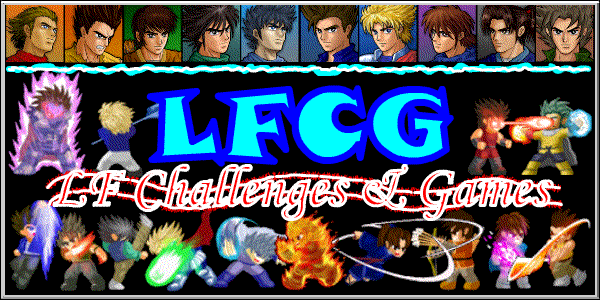


![Data Changing Guide [part 2] Navbar30](https://i.servimg.com/u/f61/14/41/49/08/navbar30.jpg)


